EDanaII
2/1/2008 1:26:28 PM | All right, I've updated my database with Paul's latest data. It is now usable, but not complete. If anyone wants to play with it, they can find it here.
Here are instructions for those who are not familiar with M$ Access:
1 Open the file. A small window should appear. On the left should be a number of items labeled "Tables, Queries, Forms, etc..."
2 Click on the item labeled "Query."
3 On the left should be 5 items, the last three of which should be labeled "AircraftBySerialOrName," "PhotoByNARA," and "PhotoBySerialOrName."
4 Double-click on the query you want to run. Depending on the query, it will ask you for NARA ID or it will ask for the Aircraft Serial Number or it's Name. For the name, you can give the Aircraft's primary name or its alternate name.
5 Either enter the asked for information or leave it blank and hit enter.
6 A new window should appear displaying one or more links to a NARA photo on the 401st site, or information about the aircraft in question.
The database is still a work in progress. I'll update it when Paul updates his file. I also still have as yet to add Crew or Mission information. That will take a little more time.
Edited to add: please use this thread to report any bugs or make any requests with regards to the database.
Ed.
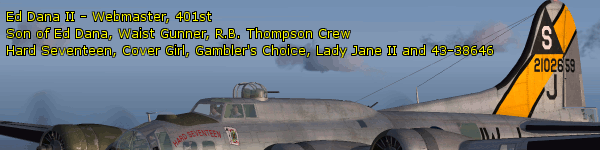
|